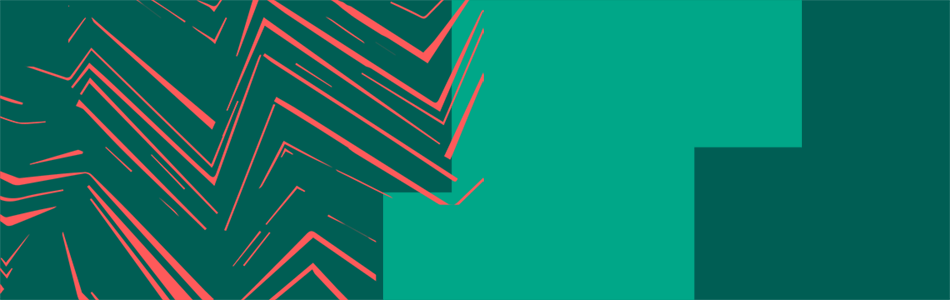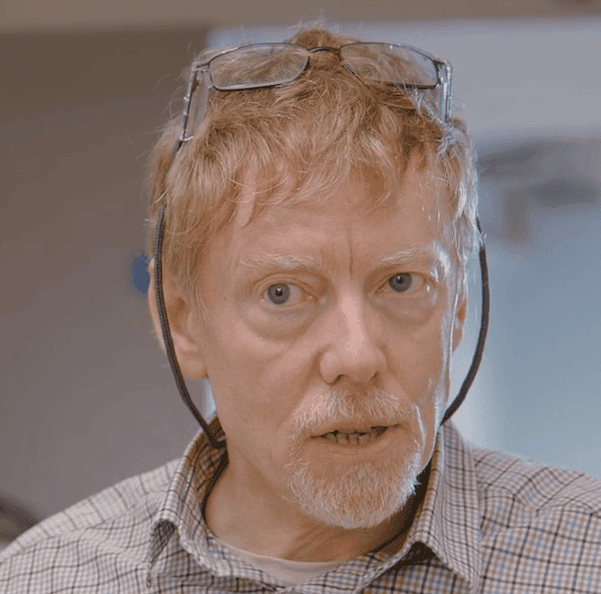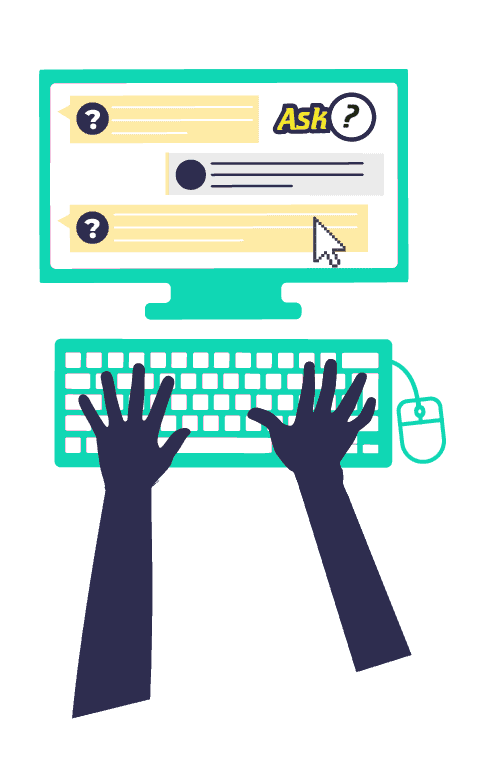
Jump to…
- Look out for your login details
- Giving your students access
- What equipment do I need?
- Live Chats
- Ask questions
- Lesson plans
- Safeguarding and privacy
- Benefits for students
- Contact us
101 Jobs that Change the World connects students with professionals working in research and innovation
101 Jobs is delivered by the team behind I’m a Scientist, Get me out of here.
In the activity, students can:
- Read profiles of professionals in different careers
- Ask them questions
- Chat with them in live Chats
Look out for your login details
If you have registered to take part, we’ll email you your login instructions a couple of weeks before the activity starts.
If you’ve signed up and you’ve not received your login details after 2 working days, please let us know.
Giving your students access
Once you have your login details, you can give your students access from your account dashboard.
You can do this by giving them a unique registration link, or by printing out automatically generated usernames and passwords.
What equipment do I need?
101 Jobs runs on a web browser. Students just need a device with internet access.
Or, you can run the activity from the front for the whole class. Read more ❯
Live Chats
You can request a live Chat for each of your classes. These are an opportunity for students to engage in real-time with some of the professionals taking part.
Live Chats last 40 minutes. They are text-based (no audio or video). Watch an example ❯ (from our sister programme I’m a Scientist)
On average, 3 professionals attend each live Chat. You and your students can see who has signed up to your Chat in advance.
We highly recommend booking 1 Chat per class. If there are more than 35 students in a live Chat, the professionals might struggle to keep up with the volume of questions!
Chats must be requested in advance. We’ll check enough professionals can make the Chat, and will let you know if it can go ahead or not.
You can request a live Chat from your dashboard once you’ve logged in (or just ask us, if you prefer).
Ask questions
Students can also submit questions to the professionals at any time once they have access. They respond in their own time.
Students can see on their dashboard when their questions have been answered.
Lesson Plans
We’ve prepared 2 lesson plans which are designed to increase your students’ engagement with the activity. They involve 1 preparatory lesson, followed by your live Chat.
The lesson plans have been developed in consultation with teachers and have been extensively tested. Most teachers find them extremely helpful.
Safeguarding and privacy
All interactions between students and the professionals are checked and moderated by our DBS-checked team.
In live Chats teachers can monitor what’s said, and you have the ability to delete messages. Afterwards, you’ll get a transcript of your Chat emailed to you. You can also see which students have logged in, and what they’ve asked on your dashboard.
Student details are private on the site – professionals only see a ‘display name’.
Read more about student data ❯ (on the I’m a Scientist site)
Download our safeguarding document (pdf) ❯ (on the I’m a Scientist site)
Benefits for students
Taking part supports the science capital teaching approach, helping students see STEM as ‘for them’.
Research has found that students who take part in our sister programme I’m a Scientist, Get me out of here are supported in four of the science capital dimensions. Read the report ❯
Taking part in I’m a Scientist also supports careers development, as measured by the Gatsby Good Careers Guidance Benchmarks. Read more ❯
Contact us
We’re here to help. If you should have any questions, or need a hand with anything, please don’t hesitate to get in touch with us at support@imascientist.org.uk or by calling (+44) 01225 326 892.